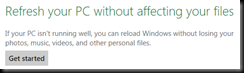Windows 8 – First Impression
First impression is always important. I have decided to install Windows 8 in a virtual environment. Even though running it “natively” on a hardware is a better experience, I still wanted to see how well the hardware requirement was slimed down. Also, I have a very old idea of working in a VM box only, but it was always not a simple goal to achieve with Windows and Visual Studio being such a RAM / recourses pigs. This time around things looked very…. impressing.
First, I have defined my system as a single 1, single core machine, with only 2GB of RAM. Installation was very quick. UI is simplified and clean. It took less than Windows 7 to load and was really fast. Over time fast loading time can disappear, But for that, seems like Windows 8 has an option – refresh windows installation w/o affecting user files. How good it is I don’t know, but worth trying out.
I really loved the fact that account created for logging into the Windows could be either a local account or my existing Live ID account – handy.
Using tiles interface w/o a touch computer is a bit weird in the beginning, yet easy to get used to. Page Up/Down Home/End keys scroll the screen.
Tiles is like an alternative view of the windows menu. Instead of the regular Windows Button with the traditional menu you get to switch between the tiles view and the conventional desktop view, which is very similar to Windows 7.
Hardware utilization (keep in mind this is a very limited virtual machine) wasn’t bad at all after 15 minutes of playing around.
And I really loved what was done with the task manager
Loading Visual Studio .NET 11 was a blast! Literally a few seconds. I do not remember VS taking up that little memory since… ever. Exciting. Unfortunately, due to the fact that this is a preview only, Metro applications is all I could get from the new project menu. At least I am glad that testing is there. And do you see JavaScript getting a first-class citizenship? That’s neat.
XAML (WPF) is the default UI. That felt very familiar. Blend properties window was right in VS – handy.
I am very impressed with the responsiveness and simplicity. Can’t wait to get the release bits and install it on the real hardware.
PS: to install Win8 on VMWare, I used this tutorial