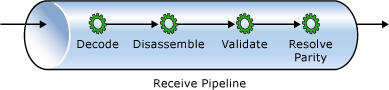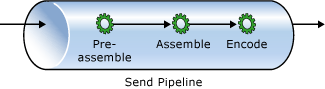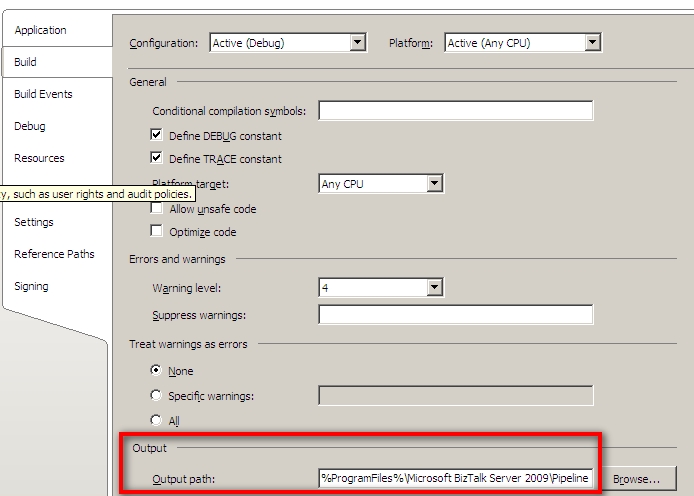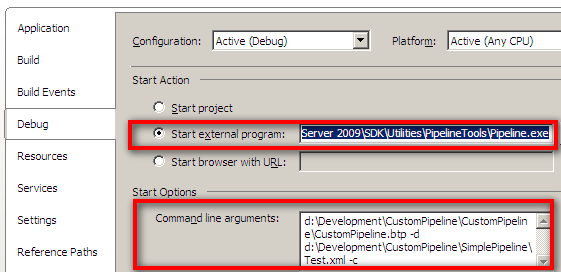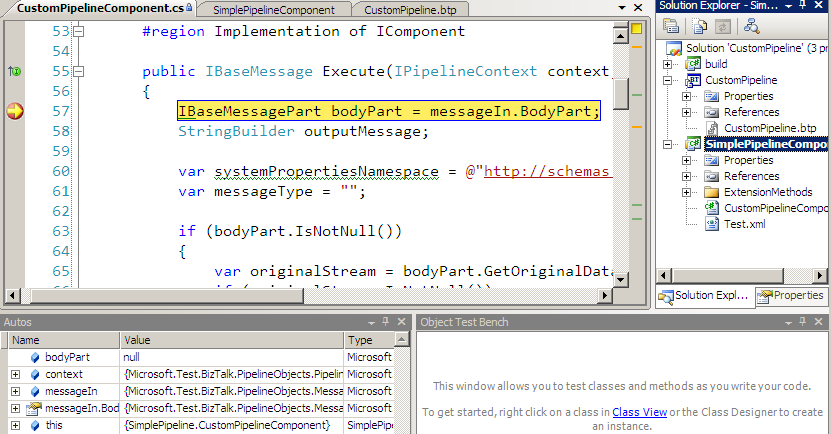BizTalk Custom Pipeline
I am starting a project that involves a lot BizTalk 2009. Since this is a completely new territory for myself, I decided to blog about it. There a lot of resources available out there, especially from MSDN.
First thing I decided to look at was a Custom pipeline. Two types of pipeline exist – sending and receiving. To understand better pipelines, I read BizTalk 2004: A Message Engine Overview on MSDN. It provides more information than just pipelines that is very useful for general BizTalk understanding (which I find a vital if you plan to develop for BizTalk).
A typical receive pipeline has 4 sections (or “component areas”) and send pipeline 3.
In BizTalk project these pipelines are presented as a flow, with designated areas where you can drop components designed especially for any given stage in a pipeline of a certain type. 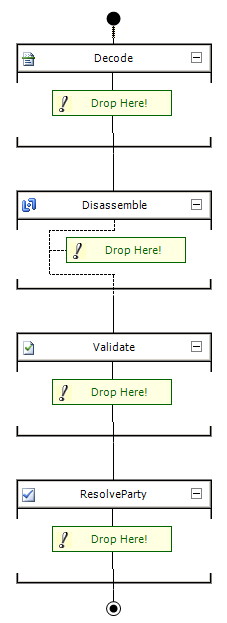 You can develop pipeline custom components in managed code, but you have to link it to the designer. How that is done? Each component has to be marked with a ComponentCategory attribute to indicate where in pipeline it can be assigned. A component that should be only assigned to Decoding section would be marked as:
You can develop pipeline custom components in managed code, but you have to link it to the designer. How that is done? Each component has to be marked with a ComponentCategory attribute to indicate where in pipeline it can be assigned. A component that should be only assigned to Decoding section would be marked as:
[ComponentCategory(CategoryTypes.CATID_PipelineComponent)]
<pre style="border-bottom-style: none; text-align: left; padding-bottom: 0px; line-height: 12pt; border-right-style: none; background-color: #f4f4f4; margin: 0em; padding-left: 0px; width: 100%; padding-right: 0px; font-family: 'Courier New', courier, monospace; direction: ltr; border-top-style: none; color: black; font-size: 8pt; border-left-style: none; overflow: visible; padding-top: 0px">[ComponentCategory(CategoryTypes.CATID_Decoder)]</pre>
<pre style="border-bottom-style: none; text-align: left; padding-bottom: 0px; line-height: 12pt; border-right-style: none; background-color: white; margin: 0em; padding-left: 0px; width: 100%; padding-right: 0px; font-family: 'Courier New', courier, monospace; direction: ltr; border-top-style: none; color: black; font-size: 8pt; border-left-style: none; overflow: visible; padding-top: 0px">[System.Runtime.InteropServices.Guid(<span style="color: #006080">"9D0E4103-4CCE-4536-83FA-4A5040674AD6"</span>)]</pre>
The interoperability GUID 9D0E4103-4CCE-4536-83FA-4A5040674AD6 stands for “receive pipeline, decode section” and it is used to indicate to Visual Studio designer where the component can be dropped. For this purpose, I have create a component called “CustomPipelineComponent” and decorated with these attributes. Dragged and dropped the component and this is how the BizTalk pipeline looks like after that (XML view):
<?xml version="1.0" encoding="utf-16"?>
<pre style="border-bottom-style: none; text-align: left; padding-bottom: 0px; line-height: 12pt; border-right-style: none; background-color: #f4f4f4; margin: 0em; padding-left: 0px; width: 100%; padding-right: 0px; font-family: 'Courier New', courier, monospace; direction: ltr; border-top-style: none; color: black; font-size: 8pt; border-left-style: none; overflow: visible; padding-top: 0px"><span style="color: #0000ff"><</span><span style="color: #800000">Document</span> <span style="color: #ff0000">xmlns:xsi</span><span style="color: #0000ff">="http://www.w3.org/2001/XMLSchema-instance"</span> <span style="color: #ff0000">xmlns:xsd</span><span style="color: #0000ff">="http://www.w3.org/2001/XMLSchema"</span> <span style="color: #ff0000">PolicyFilePath</span><span style="color: #0000ff">="BTSReceivePolicy.xml"</span> <span style="color: #ff0000">MajorVersion</span><span style="color: #0000ff">="1"</span> <span style="color: #ff0000">MinorVersion</span><span style="color: #0000ff">="0"</span><span style="color: #0000ff">></span></pre>
<pre style="border-bottom-style: none; text-align: left; padding-bottom: 0px; line-height: 12pt; border-right-style: none; background-color: white; margin: 0em; padding-left: 0px; width: 100%; padding-right: 0px; font-family: 'Courier New', courier, monospace; direction: ltr; border-top-style: none; color: black; font-size: 8pt; border-left-style: none; overflow: visible; padding-top: 0px"> <span style="color: #0000ff"><</span><span style="color: #800000">Description</span> <span style="color: #0000ff">/></span></pre>
<pre style="border-bottom-style: none; text-align: left; padding-bottom: 0px; line-height: 12pt; border-right-style: none; background-color: #f4f4f4; margin: 0em; padding-left: 0px; width: 100%; padding-right: 0px; font-family: 'Courier New', courier, monospace; direction: ltr; border-top-style: none; color: black; font-size: 8pt; border-left-style: none; overflow: visible; padding-top: 0px"> <span style="color: #0000ff"><</span><span style="color: #800000">Stages</span><span style="color: #0000ff">></span></pre>
<pre style="border-bottom-style: none; text-align: left; padding-bottom: 0px; line-height: 12pt; border-right-style: none; background-color: white; margin: 0em; padding-left: 0px; width: 100%; padding-right: 0px; font-family: 'Courier New', courier, monospace; direction: ltr; border-top-style: none; color: black; font-size: 8pt; border-left-style: none; overflow: visible; padding-top: 0px"> <span style="color: #0000ff"><</span><span style="color: #800000">Stage</span> <span style="color: #ff0000">CategoryId</span><span style="color: #0000ff">="<u><strong>9d0e4103-4cce-4536-83fa-4a5040674ad6</strong></u>"</span><span style="color: #0000ff">></span></pre>
<pre style="border-bottom-style: none; text-align: left; padding-bottom: 0px; line-height: 12pt; border-right-style: none; background-color: #f4f4f4; margin: 0em; padding-left: 0px; width: 100%; padding-right: 0px; font-family: 'Courier New', courier, monospace; direction: ltr; border-top-style: none; color: black; font-size: 8pt; border-left-style: none; overflow: visible; padding-top: 0px"> <span style="color: #0000ff"><</span><span style="color: #800000">Components</span><span style="color: #0000ff">></span></pre>
<pre style="border-bottom-style: none; text-align: left; padding-bottom: 0px; line-height: 12pt; border-right-style: none; background-color: white; margin: 0em; padding-left: 0px; width: 100%; padding-right: 0px; font-family: 'Courier New', courier, monospace; direction: ltr; border-top-style: none; color: black; font-size: 8pt; border-left-style: none; overflow: visible; padding-top: 0px"> <span style="color: #0000ff"><</span><span style="color: #800000">Component</span><span style="color: #0000ff">></span></pre>
<pre style="border-bottom-style: none; text-align: left; padding-bottom: 0px; line-height: 12pt; border-right-style: none; background-color: #f4f4f4; margin: 0em; padding-left: 0px; width: 100%; padding-right: 0px; font-family: 'Courier New', courier, monospace; direction: ltr; border-top-style: none; color: black; font-size: 8pt; border-left-style: none; overflow: visible; padding-top: 0px"> <span style="color: #0000ff"><</span><span style="color: #800000">Name</span><span style="color: #0000ff">></span>SimplePipeline.CustomPipelineComponent<span style="color: #0000ff"></</span><span style="color: #800000">Name</span><span style="color: #0000ff">></span></pre>
<pre style="border-bottom-style: none; text-align: left; padding-bottom: 0px; line-height: 12pt; border-right-style: none; background-color: white; margin: 0em; padding-left: 0px; width: 100%; padding-right: 0px; font-family: 'Courier New', courier, monospace; direction: ltr; border-top-style: none; color: black; font-size: 8pt; border-left-style: none; overflow: visible; padding-top: 0px"> <span style="color: #0000ff"><</span><span style="color: #800000">ComponentName</span><span style="color: #0000ff">></span>SIMPLE Pipeline component<span style="color: #0000ff"></</span><span style="color: #800000">ComponentName</span><span style="color: #0000ff">></span></pre>
<pre style="border-bottom-style: none; text-align: left; padding-bottom: 0px; line-height: 12pt; border-right-style: none; background-color: #f4f4f4; margin: 0em; padding-left: 0px; width: 100%; padding-right: 0px; font-family: 'Courier New', courier, monospace; direction: ltr; border-top-style: none; color: black; font-size: 8pt; border-left-style: none; overflow: visible; padding-top: 0px"> <span style="color: #0000ff"><</span><span style="color: #800000">Description</span><span style="color: #0000ff">></span>CustomPipelineComponent<span style="color: #0000ff"></</span><span style="color: #800000">Description</span><span style="color: #0000ff">></span></pre>
<pre style="border-bottom-style: none; text-align: left; padding-bottom: 0px; line-height: 12pt; border-right-style: none; background-color: white; margin: 0em; padding-left: 0px; width: 100%; padding-right: 0px; font-family: 'Courier New', courier, monospace; direction: ltr; border-top-style: none; color: black; font-size: 8pt; border-left-style: none; overflow: visible; padding-top: 0px"> <span style="color: #0000ff"><</span><span style="color: #800000">Version</span><span style="color: #0000ff">></span>1.0.0.0<span style="color: #0000ff"></</span><span style="color: #800000">Version</span><span style="color: #0000ff">></span></pre>
<pre style="border-bottom-style: none; text-align: left; padding-bottom: 0px; line-height: 12pt; border-right-style: none; background-color: #f4f4f4; margin: 0em; padding-left: 0px; width: 100%; padding-right: 0px; font-family: 'Courier New', courier, monospace; direction: ltr; border-top-style: none; color: black; font-size: 8pt; border-left-style: none; overflow: visible; padding-top: 0px"> <span style="color: #0000ff"><</span><span style="color: #800000">CachedIsManaged</span><span style="color: #0000ff">></span>true<span style="color: #0000ff"></</span><span style="color: #800000">CachedIsManaged</span><span style="color: #0000ff">></span></pre>
<pre style="border-bottom-style: none; text-align: left; padding-bottom: 0px; line-height: 12pt; border-right-style: none; background-color: white; margin: 0em; padding-left: 0px; width: 100%; padding-right: 0px; font-family: 'Courier New', courier, monospace; direction: ltr; border-top-style: none; color: black; font-size: 8pt; border-left-style: none; overflow: visible; padding-top: 0px"> <span style="color: #0000ff"></</span><span style="color: #800000">Component</span><span style="color: #0000ff">></span></pre>
<pre style="border-bottom-style: none; text-align: left; padding-bottom: 0px; line-height: 12pt; border-right-style: none; background-color: #f4f4f4; margin: 0em; padding-left: 0px; width: 100%; padding-right: 0px; font-family: 'Courier New', courier, monospace; direction: ltr; border-top-style: none; color: black; font-size: 8pt; border-left-style: none; overflow: visible; padding-top: 0px"> <span style="color: #0000ff"></</span><span style="color: #800000">Components</span><span style="color: #0000ff">></span></pre>
<pre style="border-bottom-style: none; text-align: left; padding-bottom: 0px; line-height: 12pt; border-right-style: none; background-color: white; margin: 0em; padding-left: 0px; width: 100%; padding-right: 0px; font-family: 'Courier New', courier, monospace; direction: ltr; border-top-style: none; color: black; font-size: 8pt; border-left-style: none; overflow: visible; padding-top: 0px"> <span style="color: #0000ff"></</span><span style="color: #800000">Stage</span><span style="color: #0000ff">></span></pre>
<pre style="border-bottom-style: none; text-align: left; padding-bottom: 0px; line-height: 12pt; border-right-style: none; background-color: #f4f4f4; margin: 0em; padding-left: 0px; width: 100%; padding-right: 0px; font-family: 'Courier New', courier, monospace; direction: ltr; border-top-style: none; color: black; font-size: 8pt; border-left-style: none; overflow: visible; padding-top: 0px"> <span style="color: #0000ff"><</span><span style="color: #800000">Stage</span> <span style="color: #ff0000">CategoryId</span><span style="color: #0000ff">="9d0e4105-4cce-4536-83fa-4a5040674ad6"</span><span style="color: #0000ff">></span></pre>
<pre style="border-bottom-style: none; text-align: left; padding-bottom: 0px; line-height: 12pt; border-right-style: none; background-color: white; margin: 0em; padding-left: 0px; width: 100%; padding-right: 0px; font-family: 'Courier New', courier, monospace; direction: ltr; border-top-style: none; color: black; font-size: 8pt; border-left-style: none; overflow: visible; padding-top: 0px"> <span style="color: #0000ff"><</span><span style="color: #800000">Components</span> <span style="color: #0000ff">/></span></pre>
<pre style="border-bottom-style: none; text-align: left; padding-bottom: 0px; line-height: 12pt; border-right-style: none; background-color: #f4f4f4; margin: 0em; padding-left: 0px; width: 100%; padding-right: 0px; font-family: 'Courier New', courier, monospace; direction: ltr; border-top-style: none; color: black; font-size: 8pt; border-left-style: none; overflow: visible; padding-top: 0px"> <span style="color: #0000ff"></</span><span style="color: #800000">Stage</span><span style="color: #0000ff">></span></pre>
<pre style="border-bottom-style: none; text-align: left; padding-bottom: 0px; line-height: 12pt; border-right-style: none; background-color: white; margin: 0em; padding-left: 0px; width: 100%; padding-right: 0px; font-family: 'Courier New', courier, monospace; direction: ltr; border-top-style: none; color: black; font-size: 8pt; border-left-style: none; overflow: visible; padding-top: 0px"> <span style="color: #0000ff"><</span><span style="color: #800000">Stage</span> <span style="color: #ff0000">CategoryId</span><span style="color: #0000ff">="9d0e410d-4cce-4536-83fa-4a5040674ad6"</span><span style="color: #0000ff">></span></pre>
<pre style="border-bottom-style: none; text-align: left; padding-bottom: 0px; line-height: 12pt; border-right-style: none; background-color: #f4f4f4; margin: 0em; padding-left: 0px; width: 100%; padding-right: 0px; font-family: 'Courier New', courier, monospace; direction: ltr; border-top-style: none; color: black; font-size: 8pt; border-left-style: none; overflow: visible; padding-top: 0px"> <span style="color: #0000ff"><</span><span style="color: #800000">Components</span> <span style="color: #0000ff">/></span></pre>
<pre style="border-bottom-style: none; text-align: left; padding-bottom: 0px; line-height: 12pt; border-right-style: none; background-color: white; margin: 0em; padding-left: 0px; width: 100%; padding-right: 0px; font-family: 'Courier New', courier, monospace; direction: ltr; border-top-style: none; color: black; font-size: 8pt; border-left-style: none; overflow: visible; padding-top: 0px"> <span style="color: #0000ff"></</span><span style="color: #800000">Stage</span><span style="color: #0000ff">></span></pre>
<pre style="border-bottom-style: none; text-align: left; padding-bottom: 0px; line-height: 12pt; border-right-style: none; background-color: #f4f4f4; margin: 0em; padding-left: 0px; width: 100%; padding-right: 0px; font-family: 'Courier New', courier, monospace; direction: ltr; border-top-style: none; color: black; font-size: 8pt; border-left-style: none; overflow: visible; padding-top: 0px"> <span style="color: #0000ff"><</span><span style="color: #800000">Stage</span> <span style="color: #ff0000">CategoryId</span><span style="color: #0000ff">="9d0e410e-4cce-4536-83fa-4a5040674ad6"</span><span style="color: #0000ff">></span></pre>
<pre style="border-bottom-style: none; text-align: left; padding-bottom: 0px; line-height: 12pt; border-right-style: none; background-color: white; margin: 0em; padding-left: 0px; width: 100%; padding-right: 0px; font-family: 'Courier New', courier, monospace; direction: ltr; border-top-style: none; color: black; font-size: 8pt; border-left-style: none; overflow: visible; padding-top: 0px"> <span style="color: #0000ff"><</span><span style="color: #800000">Components</span> <span style="color: #0000ff">/></span></pre>
<pre style="border-bottom-style: none; text-align: left; padding-bottom: 0px; line-height: 12pt; border-right-style: none; background-color: #f4f4f4; margin: 0em; padding-left: 0px; width: 100%; padding-right: 0px; font-family: 'Courier New', courier, monospace; direction: ltr; border-top-style: none; color: black; font-size: 8pt; border-left-style: none; overflow: visible; padding-top: 0px"> <span style="color: #0000ff"></</span><span style="color: #800000">Stage</span><span style="color: #0000ff">></span></pre>
<pre style="border-bottom-style: none; text-align: left; padding-bottom: 0px; line-height: 12pt; border-right-style: none; background-color: white; margin: 0em; padding-left: 0px; width: 100%; padding-right: 0px; font-family: 'Courier New', courier, monospace; direction: ltr; border-top-style: none; color: black; font-size: 8pt; border-left-style: none; overflow: visible; padding-top: 0px"> <span style="color: #0000ff"></</span><span style="color: #800000">Stages</span><span style="color: #0000ff">></span></pre>
<pre style="border-bottom-style: none; text-align: left; padding-bottom: 0px; line-height: 12pt; border-right-style: none; background-color: #f4f4f4; margin: 0em; padding-left: 0px; width: 100%; padding-right: 0px; font-family: 'Courier New', courier, monospace; direction: ltr; border-top-style: none; color: black; font-size: 8pt; border-left-style: none; overflow: visible; padding-top: 0px"><span style="color: #0000ff"></</span><span style="color: #800000">Document</span><span style="color: #0000ff">></span></pre>
If you look close, each section in pipeline (or Stage) has a designated GUID. Decoder has 9D0E4103-4CCE-4536-83FA-4A5040674AD6, same as we used to decorate our component with.
Now the saucy part – how do I debug and test it?
To debug (which is NOT testing) I used BizTalk 2009 SDK utility called Pipeline.exe and located in %ProgramFiles%\Microsoft BizTalk Server 2009\SDK\Utilities\PipelineTools. One disadvantage I found with this utility is the fact that you have to deploy your custom pipeline component assembly to BizTalk 2009 designated location (%ProgramFiles%\Microsoft BizTalk Server 2009\Pipeline Components). Well, at least you can debug your custom component. For that I had to update the project settings of my custom pipeline component project and setup 3 things:
- Specify Output for build artifact (Figure 1)
- Set Start Action to Pipeline.exe (Figure 2)
- Specify Command Line Arguments to use pipeline that contains custom component
Figure 2
When a new instance of Debugger is invoked on component project, debugger will kick in and stop at breakpoints.
To test a custom component you will have to dig dipper. I have figured a few things:
- You cannot do unit testing. BizTalk has integration testing baked in.
- You have to include BizTalk test assemblies, located in %ProgramFiles%\Microsoft BizTalk Server 2009\Developer Tools (I wish other blogs would mentions this folder!)
- You will have to cast your objects to BizTalk base classes (the ones your maps/pipelines/schemas) in order to invoke testing methods (such as map.TestMap(…), schema.ValidateInstance(…), and pipeline.TestPipeline(…) accordingly)
I found one good blog post about how actually to write a state based testing, so I will not reproduce it here.
PS: an attempt to test pipeline components as unit testing is showed in this blog.