Azure Portal - Active Path
If you're slowly moving from the current Azure portal to the preview portal (new-new portal), there are a lot of hidden gems. One of those gems is Active Paths feature baked into the portal on the control bar on the left side.
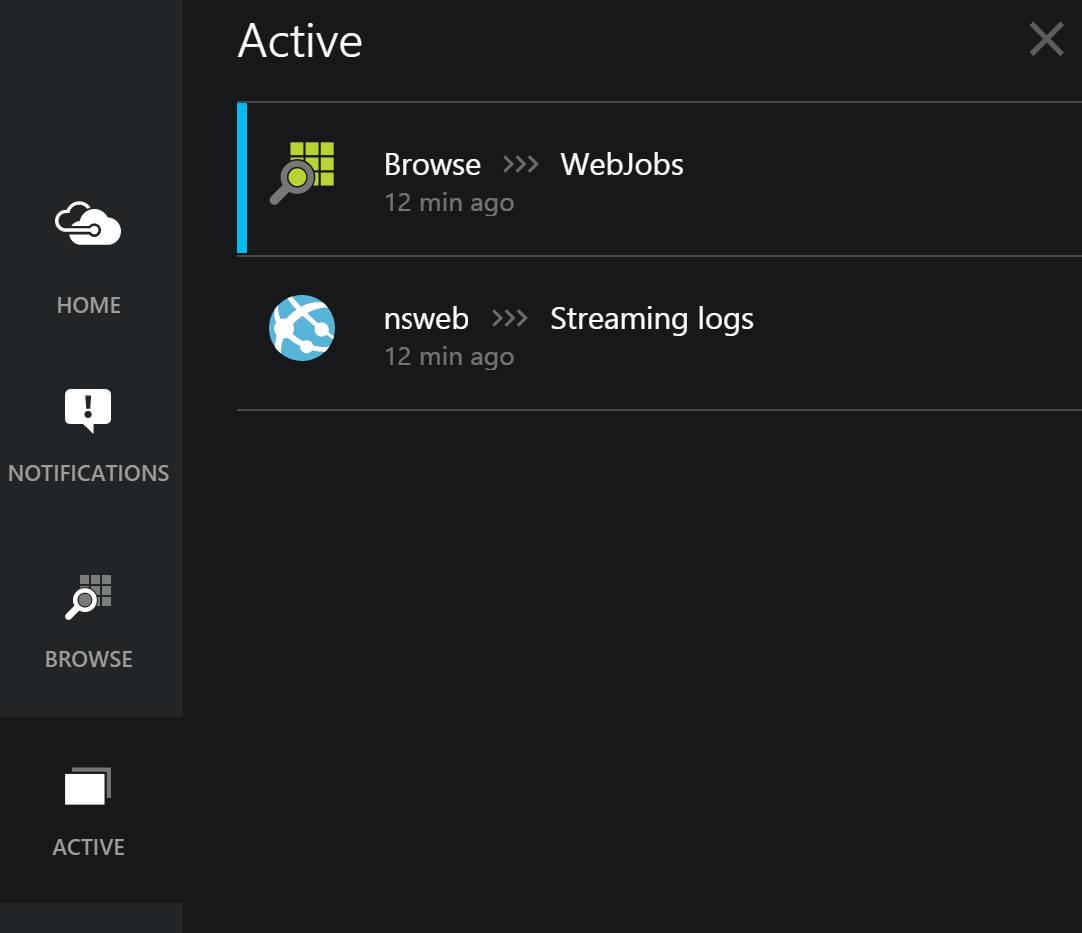
Where it is really handy, is when you need to access several sub categories from the same blade. In my case, I needed to access WebJobs and Streaming logs blade at the same time.
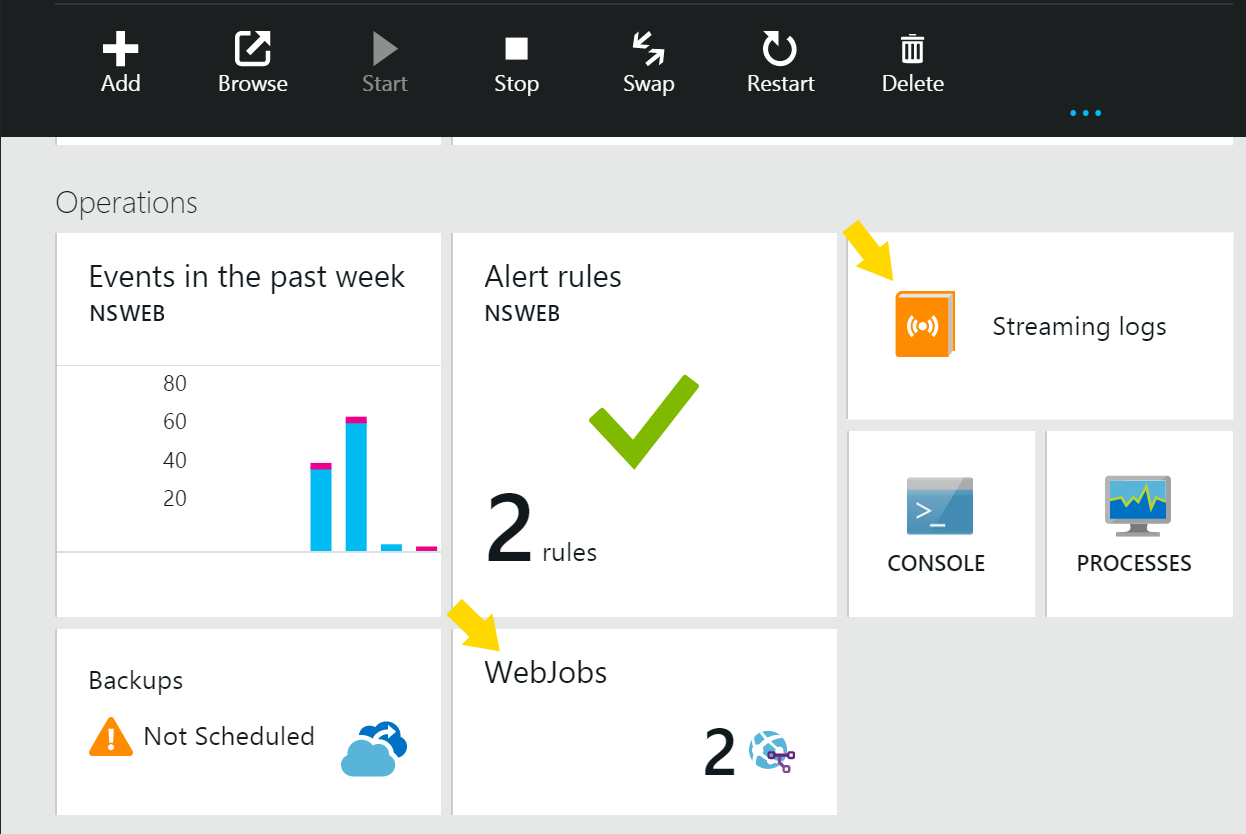
Instead of heaving 2 tabs in browser, I can simply switch between active paths. Well, maybe not so simply for now as it requires to navigate with mouse to the left side of screen to click the Active icon. Hopefully Azure Portal team will introduce keyboard shortcuts soon and this will be perfect candidate to utilize a shortcut like ALT-something to navigate between active paths. Add to that a little animation to provide a visual feedback and you've got an ALT-TAB experience that no one will resist :)