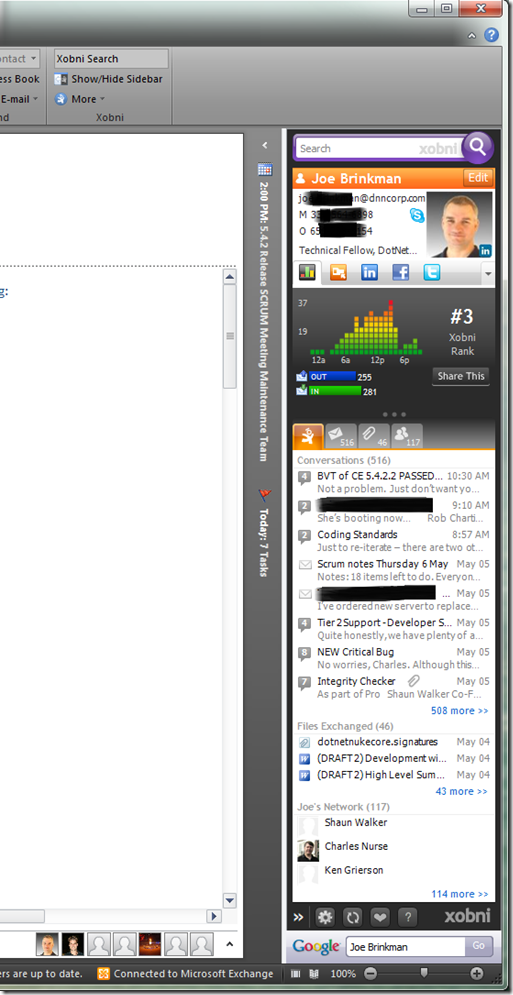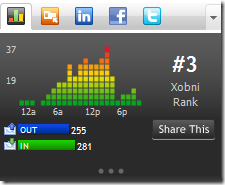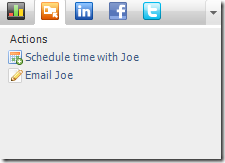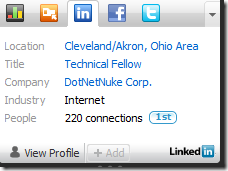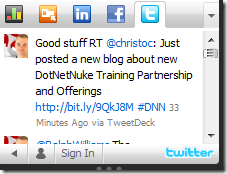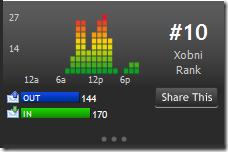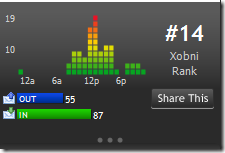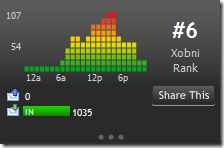Xobni is available for Outlook 2010
Being a big fan of both Office 2010 and Xobni I was disappointed when the previous version Xobni just didn't work for Outlook 2010; until now. They recently released a version which works great; in fact it seems to be one of the better releases to date. As some of you may recall those previous versions leaving a slightly-bad taste in your mouth with respect to overall machine impact. Kudo’s to the team for doing a great job.
Don’t know what Xobni is? Here is a brief screen shot tour...
After the installation and initial email index is compete you will see the above view added to the right side of your inbox. In the view above you will notice that I have an email from my good friend Joe Brinkman. Xobni pulls his record and gathers data around him. On the top is the business card and contact information I have on file for him. Statistics around his time of day which he is most active. Recent conversations between us, file exchanged and our shared network of colleagues.
By clicking on any of the conversations, files, or people in the network will switch context to each item in detail. This entire summary view is probably where Xobni really proves its value. How many times do you go searching around trying to find those hidden files which folks send to you? Well you can stop that, now.
Just under Joe’s photo (above) you will notice a few tabs. The first is the Analytics tab (I will get into more detail later on), then the actions tab, which you can schedule time with Joe, or email him directly. The next tab brings in his LinkedIn information – you need to establish that relationship outside of this tool and then connect the dots in this tool. Facebook is the next tab which follows the same relationship building requirements as does LinkedIn. Finally the last tab is twitter. Initially it will perform a search for you and allow you to associate Joe with his twitter account. Nice way to link in all aspects of a persons online social communities.
Here are screen shots of each item…
Analytics
Actions
Linked In
The next interesting piece is the detailed Analytics which Xobni provides. If you hit the “More” button in the Xobni area in the ribbon bar and choose “Xobni Analytics” you will get a dialog which a variety of reports to be able to dig into your communication stream.
Here is an overview of each chart…
Today’s summary – Incoming and outgoing emails for the day, and volume per person.
Mail Traffic – Broken down by day, week, month, year, hourly average, daily average and monthly average (and filtered by Date Range, and Sent/Received). For example, I chose Daily Average and no other filters and I see that I’m receiving 30 emails on average, and sending 15.
Time to respond – Shows how fast my response time is for emails. Back in December my turn around time hit 1 hour 30 min (very poor). Since then I seem to be averaging about a 30 minute turn around time. You can also dig down for each of your contacts and how long you take to respond to each of them. Joe, for example, my median time to respond is 18 minutes.
Also, at the bottom of this chart you can filter the data down by a variety of criteria. For example I filtered mine down to just DNN Corp employees and my max average turn around time drops to 1 hour in December, and 20 min more recently.
Unique Contacts – Raw counts of unique contacts which you have sent and received email with.
“Follow Up” Delay – This represents how long each of your contacts are getting back to you. For example Joe takes about 4 hours to respond.
Analytics
The single most important piece of information i look at on a very regular basis is the Analytics overview chart for each contact:
Notice that Joe peeks at around 3 – 4pm PST time. Now, if you consider Outlook users’ habits when using outlook most people will work on the inbox from the top down. Outlook’s default sort order is the latest emails on top. Thus if I have a high priority item for Joe, my best chance of getting it on the top of his job jar is holding off till about 3:30 or quarter to 4.
You will actually notice that Joe is actually not normal. He is super aggressive with his email all day. The guy is a workhorse!
Here are more examples where this concept may have a larger impact:
For this person, I will not expect a response to emails sent after 1pm until the next morning around 8am.
This allows me to set my own internal expectations around his habits.
Here is someone that rarely looks at their email, and its usually limited to their lunch break. Interesting enough, using the “Follow Up” Delay chart I notice that this person's Median Time to Follow-up is just under 20 hours. So what does this mean to me? First off I would say email is probably not their forte. I would probably pick up the phone and call first - use email as a mechanism to follow-up with details. This person does most of their work offline and on the phone.
Since most people lack the ability to change their habits which have formed over decades I see this as a solution for me to improve the way in which I deal with them. Part of my ability to effectively communicate means changing my habits to suit the individual. It is not up to me to judge if that is right or wrong; in the end all that should matter is getting the job done.
This last example is one I find interesting. This contact is our build server. Whenever change occurs in our source repository it sends out a success/fail email to the entire group. You will notice that peek times for emails happen near the end of the day. Indicative of the development team’s source control commit habits.
Lastly, to buy or to not to buy, that is the question. As of yet, I have not forked over the cash for their product. I get so much use out of the base product and just cant see how the additional features justify the cost. With that said I have only had a very high level review of the additional features. Let me know if you feel that your purchase of the product was worth it, and why.