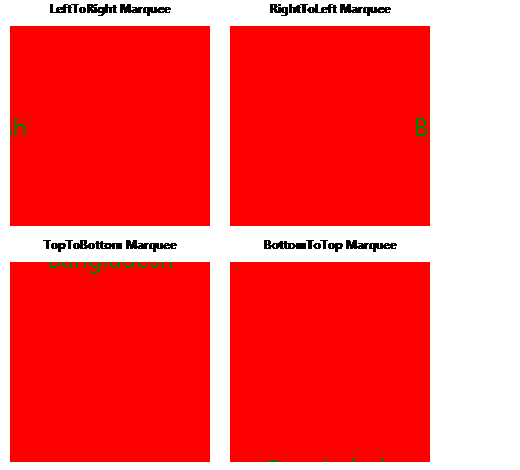Razan Paul Blog
Explaining thoughts and findings is a great way to learn
-
MST file to automate MSI file editing
Default Setup project in visual studio does not give all the options we need. As a result, many people employ third party setup projects. Another option is using ORCA tool from Microsoft to edit the MSI file for your requirement. In the later approach, you first need to build the MSI file (Windows Installer package) using visual studio, then open the MSI file in ORCA and make the necessary changes. Basically MSI file contains a database (a number of tables) that you can edit using ORCA; Editing operations include adding new rows and editing existing rows to different tables.
-
A Simple Online Document Management System Using Asp.net MVC 3
-
Emulating Synchronous Web Service Call in Silverlight 3
As we know, only option for web service calling in Silverlight is asynchronous and Silverlight framework does not provide any API for synchronous call. In this post, i will show how we can emulate synchronous web service call using the default asynchronous web service call mechanism of Silverlight.
-
A simple Text Marquee Control in Silverlight
-
CodeProject MVP for 2010
I have been awarded a CodeProject MVP for the articles I wrote in 2009. Thanks Codeproject for this recognition, which will encourage me to keep my passion on writing article.
-
Exploring Clip Property of UIelement to Make Animation in WPF
Every UIelement has a Property named clip, which is Geometry type. You can set any geometry used to define the outline of the contents of an element. Only the area that is within the region of the geometry will be visible. Portion of UIelement outside the geometry will be visually clipped in the rendered layout. Using Clip property of UIelement in WPF, you can do lots of animation. I think it is a powerful way of doing animation. Possibilities are endless. You can do most geometrical type of animation in 2D using this technique. I have just published an article about this technique.
-
Making a Simple Marquee Text Control, Drip Animation and Roll Animation in WPF
An animation consists of a series of frames. To perform the animation, these frames are shown one after the other at a regular time interval. I have just published an article about how i came up with marquee text control, Drip animation, and Roll animation.
-
Selected Publications
1. Razan Paul, and Abu Sayed Md. Latiful Hoque, “Search Efficient Representation of Healthcare Data based on the HL7 RIM”, Journal of Computers (JCP), Academic Publisher, North America. Accepted for publication (DBLP indexed)
-
A simple snapshot taker application in WPF
The simple application is implemented using media player in WPF. You can also use this code to make preview of video in WPF. Here MediaPlayer is used to play video instead of MediaElement. There is nothing ground breaking here. The overall idea is: as we are playing video in content control which is a visual and we know, we can make image from any visual, so we are just making image from the video content control. The simple snapshot taker application looks like the following:
-
Internationalization in the web service method of Asp.net
Asp.net internationalization facilitates to adapt an asp.net web site to different languages and regional differences. If we use browser’s language/ culture for internationalization, we only need to set the following line in web.config under system.web : <globalization culture="auto" uiCulture="auto" enableClientBasedCulture="true"/>.