Step by step: How to set sales quotas in Dynamics CRM
[In addition to blogging, I am also now using Twitter for quick updates and to share links. Follow me at: twitter.com/pabloperalta]
Hi,
I had to make some research and exploring on the product to find this. So, I decided to post it soy maybe it saves time to someone else.
-
First of all, to enable quotes you must set up your fiscal year settings.
-
To set up fiscal year settings, go to Settings->Business Management->Fiscal Year settings.
-
There you will be able to set an start date, a template which describes how you are going to measure the year (i.e. quarterly) and some formatting stuff.
-
Be careful about this data, there is no way back after saving. No corrections can be made after saving.
-
After reviewing everything, just confirm and close this window.
-
Then, for each salesperson you want to set quotas to, go to Settings->Administration->Users.
-
Open the user record.
-
Go to Actions menu and select Manage Quotas.
-
Then, a new window will be opened where you will be able to set up quotas for each period (according to the template previously set up on step 3)
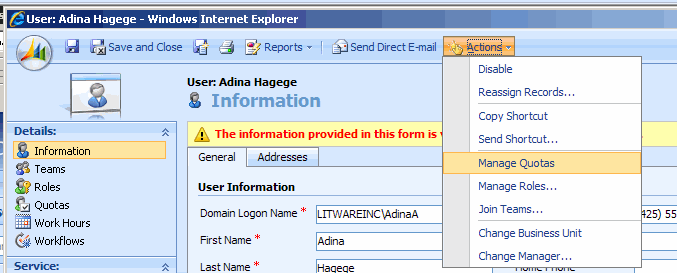
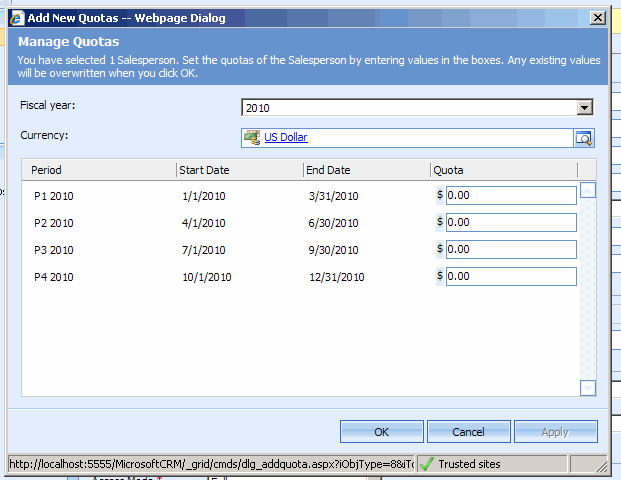
Hope it helps.
PP.
[In addition to blogging, I am also now using Twitter for quick updates and to share links. Follow me at: twitter.com/pabloperalta]