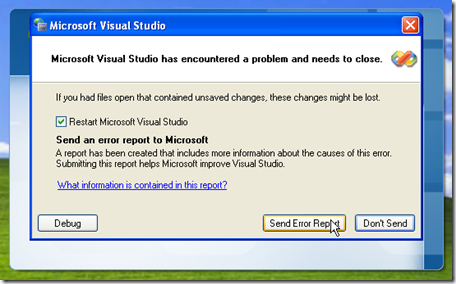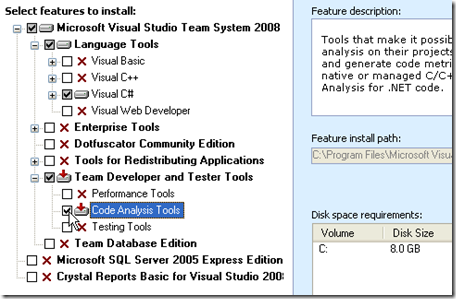VS 2008 crashes on startup when 'Code Analysis Tools' feature is not installed
Now that Visual Studio 2008 RTM is out I have started getting reports of Visual Studio crashing on startup when TestDriven.Net is installed. I was pretty dismayed as TestDriven.Net has included Orcas support since January of this year and this support has been pretty well tested. I certainly wasn't expecting to see any fatal crashes!
It turns out that this crash only happens when the user has opted not to install the 'Code Analysis Tools' feature. This is quite common when someone is doing a minimal install of Visual Studio with just the language feature they need.
The issue appears to be related to the Visual Studio command bars. If you simply query for a command bar that doesn't exist, Visual Studio will quit with an error (rather than throwing the expected ArgumentException)!
I'm happy to say there are now two possible fixes for the issue:
- If you go into the Visual Studio 2008 Team Suite setup and enable the 'Code Analysis Tools' feature, you should find the crash goes away.
- I've just released TestDriven.Net 2.10, which includes a workaround for this issue. Please read the release notes and download it from here. If you're using Visual Studio 2008 I strongly encourage you to install this version.
Thanks to Aaron Jensen, Chad Myers and Dru Sellers for reporting the problem.