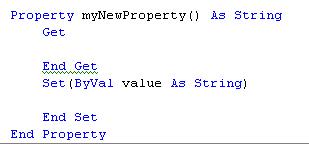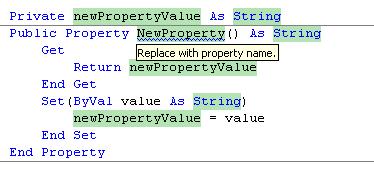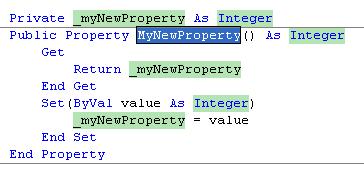Property: Visual Studio Tip
In Visual Studio, when you create a new Property, you're likely aware that as you type, intellisense will allow you to type the property name and type and upon hitting enter, it prepopulates the Property as below:
But are you aware that if you type the word "Property" followed by the TAB key, that VS will provide you with this slick little Property template:
Once the template is loaded, you may now edit the green highlighted areas and tab to the next green area, etc. Once you change the private variable name at the top, it will also change the values within the Property. Once you tab to the "String" type and change it, it will update the other "String" types as well:
Anyway, pretty slick. If you didn't know already, give it a shot.
May your dreams be in ASP.NET!
Nannette