Is Your Windows Experience Index lying to you? Windows Experience Index Editing.
We all love Windows Vista in our own way.
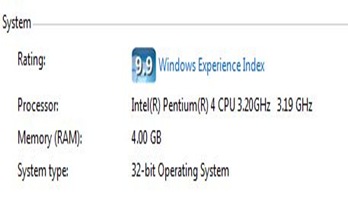 Working for and with many PC manufactures I used to love to run Sysmark and associated types of System Tests to show off why I paid more or why someone should pay more for one PC versus the other.
Working for and with many PC manufactures I used to love to run Sysmark and associated types of System Tests to show off why I paid more or why someone should pay more for one PC versus the other.
So when Microsoft announced that in Windows Vista(all versions(a marketing idea I might add)) would have a internal way to test the hardware in a given pc to give you a status(Windows Experience index) of how well Vista will work with given hardware components. I thought great now I can determine which laptop I should buy next.
So I headed out to a well known Vendor of name brand PC’s. I was really debating between a HP, Sony(I know ewww right?) or Dell. All had great components on paper. The components were:
- 3GB Ram
- 250GB HD
- Windows Vista Home Premium
- The big difference was the Processor: AMD or Intel? Dual core 64bit or Quad core 32bit?
So being a hardware geek I wanted to know what the Windows Experience Index was. Not that this was a determining factor since I was in love with the AMD anyway.
So on to my point. I was doing some exploring of windows operating systems like I do. I know your questioning yourself do I really want to continue reading this? Be sure this Edit is very simple and the point I will make is valid.
Like I said I was doing some exploring of the Windows Directory of Windows Vista Home Premium and found a folder called performance. Opened it up and found WinSAT and well was curious so I dug further. Found a bunch of files that didn’t make much sense but started doing editing and looking at the resources. Came up with mostly nothing other than videos of water and a prx file. Then I decided it was time to open the DataStore folder and found some XML files. I love XML so easy to hack edit so I 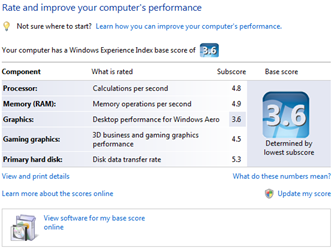 poked around in these files unsure if I was going to break anything. The amount of love(data) in these xml files was tremendous(at least for a windows machine) oh the hacking I will go I thought.
poked around in these files unsure if I was going to break anything. The amount of love(data) in these xml files was tremendous(at least for a windows machine) oh the hacking I will go I thought.
Did some editing of the File named: YYYY-MM-DD HH.MM.SS.MSMSMS Assessment(Initial).WinSAT.xml and to no avail nothing changed. Crap.
So I did some editing of the File named: “”(Formal).WinSAT.xml and changed all the values in the Root Node from:
<WinSPR>
<SystemScore>3.6</SystemScore>
<MemoryScore>4.9</MemoryScore>
<CpuScore>4.8</CpuScore>
<CPUSubAggScore>4.7</CPUSubAggScore>
<VideoEncodeScore>4.9</VideoEncodeScore>
<GraphicsScore>3.6</GraphicsScore>
<GamingScore>4.5</GamingScore>
<DiskScore>5.3</DiskScore>
</WinSPR>
to:
<WinSPR>
<SystemScore>9.9</SystemScore>
<MemoryScore>9.9</MemoryScore>
<CpuScore>9.9</CpuScore>
<CPUSubAggScore>9.9</CPUSubAggScore>
<VideoEncodeScore>9.9</VideoEncodeScore>
<GraphicsScore>9.9</GraphicsScore>
<GamingScore>9.9</GamingScore>
<DiskScore>9.9</DiskScore>
</WinSPR>
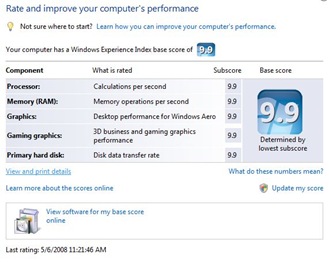 Saved the XML file and went back to the Windows Experience Index and found hey instead of a System Score of 3.6 I got the best score you can get 9.9 . Trust me the software WinSAT will choke on you.
Saved the XML file and went back to the Windows Experience Index and found hey instead of a System Score of 3.6 I got the best score you can get 9.9 . Trust me the software WinSAT will choke on you.
The most interesting thing is even when you try to refresh the settings hoping that the program will regenerate the Scores it just uses the old Scores as if they were true.
So the question is: How do we know if the Hardware Manufacture knows about this hack/edit and in order to sell more PC’s they change the XML on the OS as it ships?
Great question eh? Ah paranoia. It looks like Microsoft might need to update this issue as I have yet to find a fix or hotfix that will make this little piece of software work correctly.
Looks like this is not the only issue with WinSAT.exe on the Windows Vista platform.
Also if you copy WinSAT folder to Windows XP it will work on that platform as well. Of course that is for another blog post.
Of course the next question is does anyone really care? Does anyone use Windows Experience Index to judge the difference in PC’s? I would like to know.