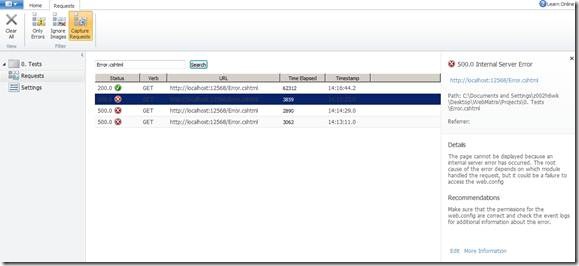Show logs in Web Matrix
A very interesting feature in Web Matrix is the possibility to show logs. When we visit a page through IIS Express, Web Matrix stores the requests which makes it possible to see them afterwards.
To get the logs, click on Site in the left menu, and then Requests. A table is then displayed with all the requests, and we can also filter the requests by clicking on the different buttons in the ribbon, or by searching. If an error has occurred, we can get more information about it and also get recommendations for how we can proceed.
Example:
We can quick and easy see how long it have taken to make the requests, when they were made and then see information about a specific request at the right. If we click on “More information”, we will get a page with more information about the error.
This information is easy to get and will give us important information that can help us creating great web sites using ASP.NET Web Pages.