Windows Live Mesh
It is finally here!
Live Mesh has been presented at the Web 2.0 conference.
Ray Ozzie made several allusions to it in his last keynotes "connected device", "mesh", "web as a hub", "social in the cloud", at MIX he appeared on stage from a little door in the clouds...
I have the chance to jump into the limited technology preview, I tested it and I must say this is very promising! Another Live Service I was waiting for!!!
With Live Mesh you can connect/share/sync the datas on your devices from anywhere (desktop, browser, mobile).
Here you can see your mesh ring: the list of device connected in your mesh (ie: home computer, work computer, laptop, ...).

On this screen you can add device to your mesh, by installing the Live Mesh software on a device so you can synchronize folders with it and connect to it from anywhere.
Adding a file to your device, you can choose to sync it in the cloud, and even push it to other devices!
Mobile and MAC support is coming soon. I think in the future we will see Zune, XBox and Media Center in that list also.
Here is the Live Desktop, a Vista online experience. From here you can see and access all your devices and manage your files from anywhere via a simple browser. You can share folders with friends and get notifications of associated activities.
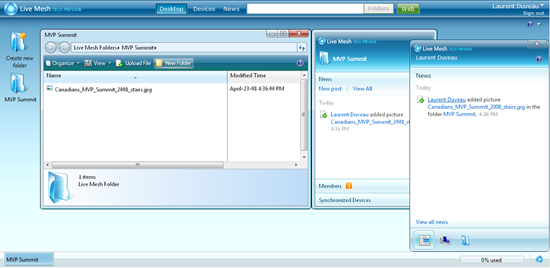
Connected devices, data in the clouds, offline sync, notifications, .... wow!
But Ray Ozzie said that what we have here is just the beginning... in fact Mesh is a real platform with an open API and a flexible application model. It means that we will probably soon see softwares or websites take advantage of it (picture sharing, backup, publishing, ...).
Try it:
>> www.mesh.com
For now registration is invite-only so you might be interested by this: www.sharemesh.com
[edit] For now you can't install the Live Mesh desktop client in a non English-US computer, so if you are concerned you might be interested by this tutorial: How to install Live Mesh client on non-US systems.