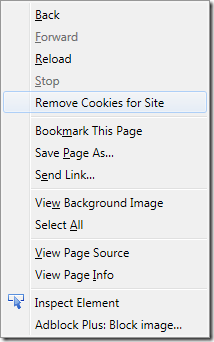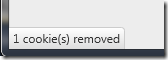Easily Delete Cookies in Firefox
I just discovered a great Firefox add-on, called Remove Cookie(s) for Site, which makes deleting cookies from a web site very easy (it’s not new, but it’s new to me). This is especially useful for developers when debugging your cookie CRUD operations, because it eliminates the need to go into the browser’s menu and select the appropriate options from the subsequent pop-up.
Instead, just right-click on the page and click “Remove Cookies for Site”:
Once operation completes, feedback is provided at the bottom left corner of the browser window:
Download and install the add-on from here:
https://addons.mozilla.org/en-US/firefox/addon/remove-cookies-for-site/