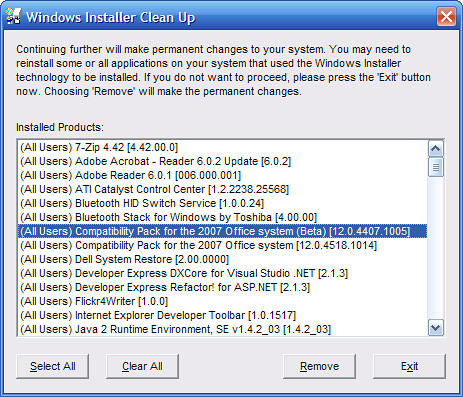Failed Orcas Beta 1 install - Check for Office 2007 Beta Installer records
The Orcas Beta 1 install kept failing on my laptop with a non-specific error. The install log didn't say anything very helpful:
Microsoft Web Designer Tools: [2] Component Microsoft Web Designer Tools returned an unexpected value.
setup.exe: [2] ISetupComponent::Pre/Post/Install() failed in ISetupManager::InternalInstallManager() with HRESULT -2147023293.
VS70pgui: [2] DepCheck indicates Microsoft Web Designer Tools is not installed.
The detailed install logs are in the %temp% folder; mine was called SetupExe(2007060821502617D4).log. Towards the end, I found this line:
The 2007 Microsoft Office system does not support upgrading from a prerelease version of the 2007 Microsoft Office system. You must first uninstall any prerelease versions of the 2007 Microsoft Office system products and associated technologies.
I hadn't installed Office 2007 (Beta or final) on this machine, and the Add / Remove programs list didn't show anything with Office 2007. The Windows Installer Cleanup Utility found something, though:
Sure enough, I'd installed the Office 2007 Compatibility Pack (Beta), then upgraded to the release version when it came out. Apparently the beta entry hadn't been removed when I installed the release version. Removing the Windows Installer record allowed the install to continue.