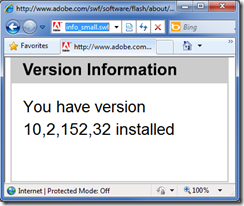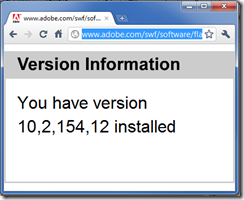What version of Adobe Flash are you running?
If you have ever done any customer support, you probably have a tool box full of different tools and utilities to help you get to the bottom of any customer issue that you run into. I found another great tool the other day to help with investigation into Adobe Flash issues.
This simple Adobe flash file will display the customers current Adobe Flash version:
http://www.adobe.com/swf/software/flash/about/flashAbout_info_small.swf
In Internet Explorer 8 I get this:
In Google Chrome I get:
Simple but yet so powerful. So mighty customer support representative, make sure you have this tool on your utility belt.