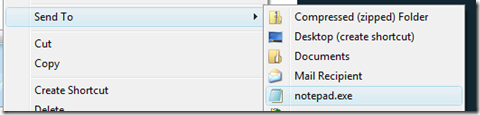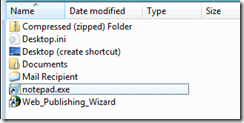Machine Setup: Add Notepad to Send To Menu
I always customize my Send To menu to include Notepad. Having notepad in the SendTo menu allows me to easily open any file and just view the contents in notepad. Comes in handy when you do not want to load an application just to grab a config setting.
In Windows Vista (and Windows Server 2008) the Send To menu can be edited by modifying the contents of the SendTo folder which can be found here:
C:\Users\[USERNAME]\AppData\Roaming\Microsoft\Windows\SendTo
Just drop a shortcut in there to notepad:
Now whenever you right-click on a file and choose Send To you will have the option of selecting Notepad.
-Jeff