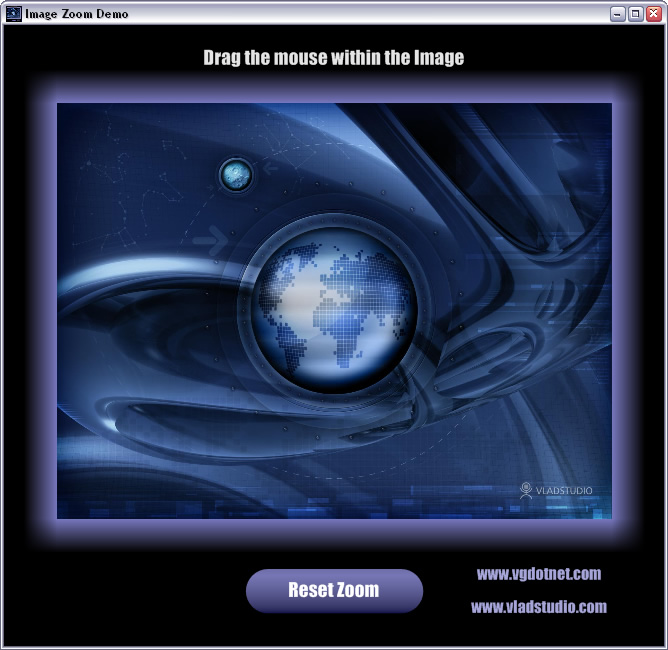VG.net 2.1b Released; ImageZoom Sample
Click on the image above to download and run the new ImageZoom sample executable.
We released Version 2.1b of the VG.net vector graphics system. Some of the changes:
- You can now add multi-line text to any Shape in the Picture Designer.
- The ZoomToParentRectangle method was added to Picture. Use this method in conjunction with ClipRectangle to zoom a Sub Picture to a rectangle specified in the Parent coordinate space.
- The ImageZoom sample source code is provided to VG.net customers. This sample demonstrates how to use the ClipRectangle property and ZoomToParentRectangle method to zoom to selected areas of an Image.
- Several bugs with the ClipRectangle property were fixed. You can now set and resize the ClipRectangle on a Sub Picture within the designer.
- Other bug fixes and small enhancements. Please read the Readme file included in the release for more information.
Download the free Lite version of 2.1b at www.vgdotnet.com.
There was a strong focus on the Picture ClipRectangle property in this release. What is the purpose of this property? It allows you to define a “view port” through which you can see a portion of a Sub Picture (a Sub Picture is a child Picture). The ImageZoom sample illustrates this concept nicely.
Set ClipRectangle on a Sub Picture to clip it to a rectangle specified in the Parent coordinate space. To zoom to a specific area within your Sub Picture, use the ZoomToParentRectangle method. This method modifies the Scaling and Translation properties on the Sub Picture to perform a zoom. Since the ClipRectangle is specified in the Parent coordinate space of the Sub Picture, the ClipRectangle is not affected by any transformation on the Sub Picture.
The images in ImageZoom were generously provided by Vlad Gerasimov at Vladstudio: http://www.vladstudio.com